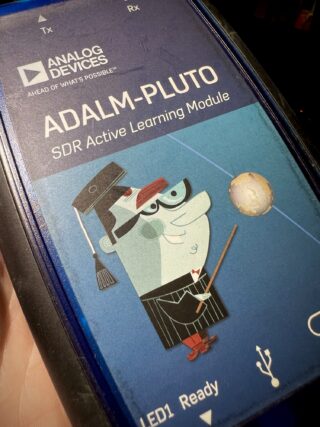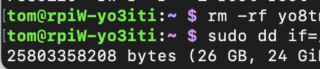Recently I hit a blocker when using journalctl -b -1 did not work. Using the flags ended up in error
:
tom@rpi-yo3iti:/ $ sudo journalctl -b -1
tom@rpi-yo3iti:/ $ Specifying boot ID or boot offset has no effect, no persistent journal was found.
The error Specifying boot ID or boot offset has no effect, no persistent journal was found indicates that the systemd journal is not configured to store logs persistently, or the necessary directory structure is missing or unreadable. To resolve this, you must ensure that persistent logging is enabled in /etc/systemd/journald.conf, and that the /var/log/journal directory exists and is writable. Change the line in /etc/systemd/journald.conf from the default
#Storage=auto
or
#Storage=volatile
to
Storage=persistent
Also ensure:
tom@rpi-yo3iti:/ $ ls -lsa journal* total 12 4 drwxr-sr-x+ 3 root systemd-journal 4096 Oct 7 14:55 . 4 drwxr-xr-x 6 root root 4096 Oct 6 20:32 .. 4 drwxr-sr-x+ 2 root systemd-journal 4096 Oct 7 15:27 84f627d4651744ef93920d60efad2dc8
After reboot, you should see multiple entries in the journal for boot:
tom@rpi-yo3iti:/ $ journalctl –list-boots IDX BOOT ID FIRST ENTRY LAST ENTRY -3 ea3a275dd6954eb7b9adc86073e68f4d Tue 2025-10-07 14:53:56 EEST Tue 2025-10-07 14:56:17 EEST -2 d06544dfd36942ebb249757cfb1e9aca Tue 2025-10-07 14:56:16 EEST Tue 2025-10-07 15:21:42 EEST -1 ab81fc5813f24593b1864880daa91119 Thu 2025-06-26 17:58:41 EEST Tue 2025-10-07 15:27:22 EEST 0 ca4b13e562fc42ecaf8e273e63f6a121 Tue 2025-10-07 15:27:22 EEST Tue 2025-10-07 15:27:35 EEST